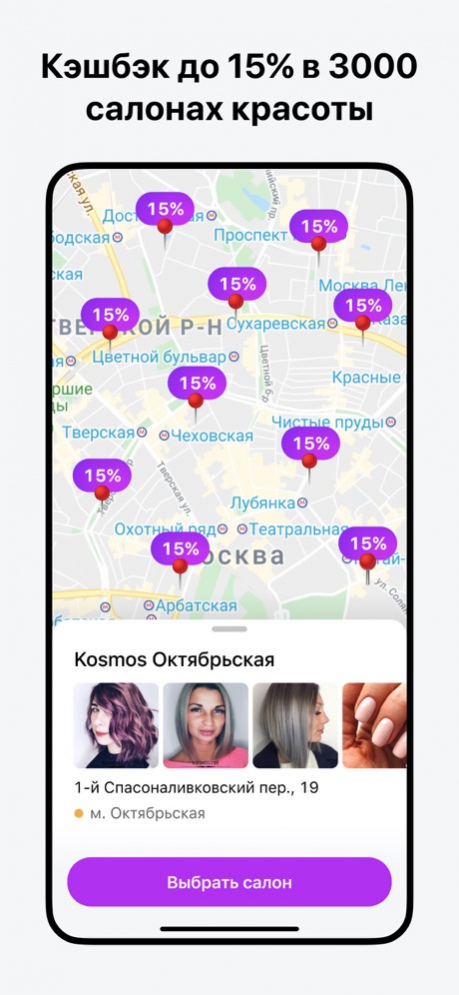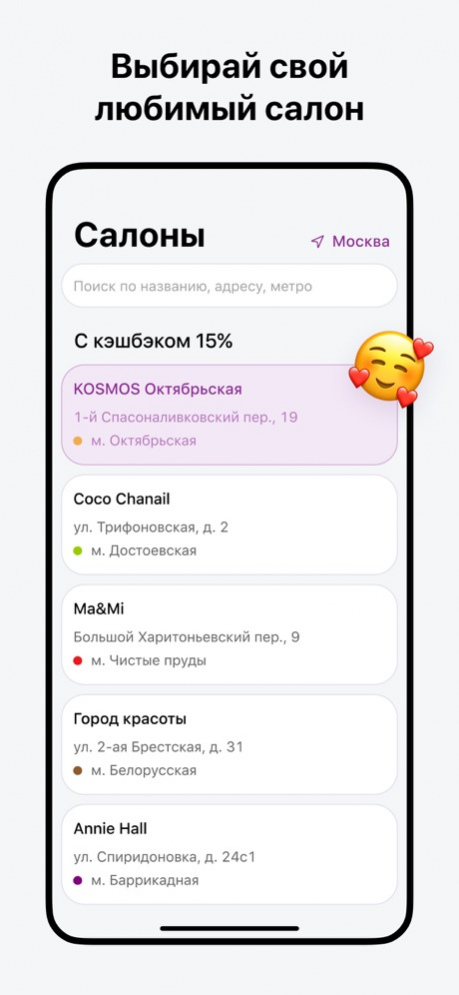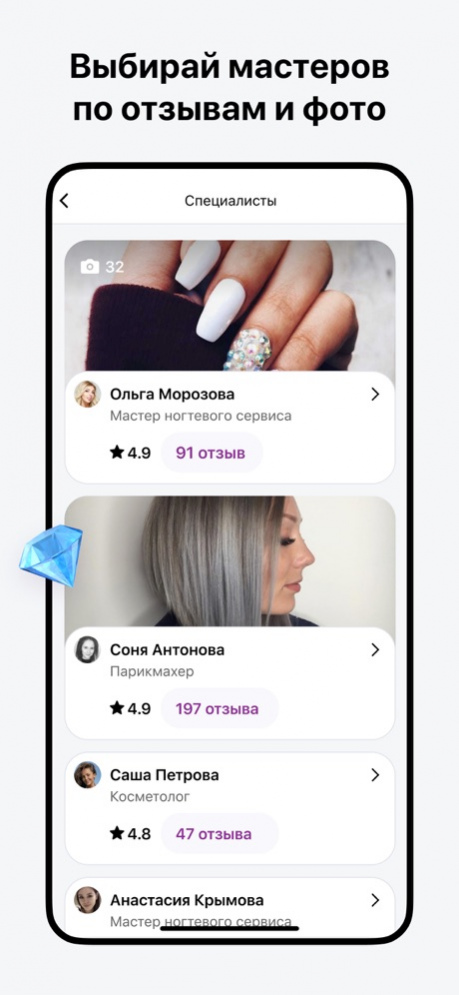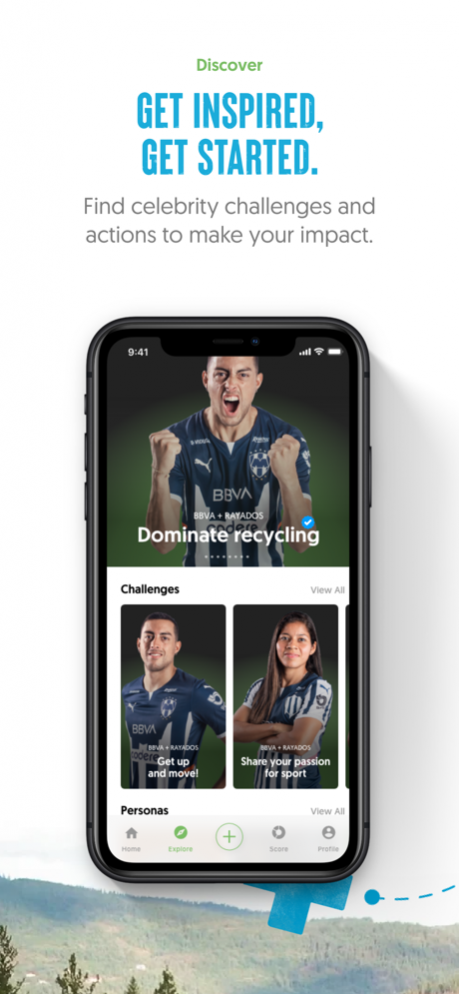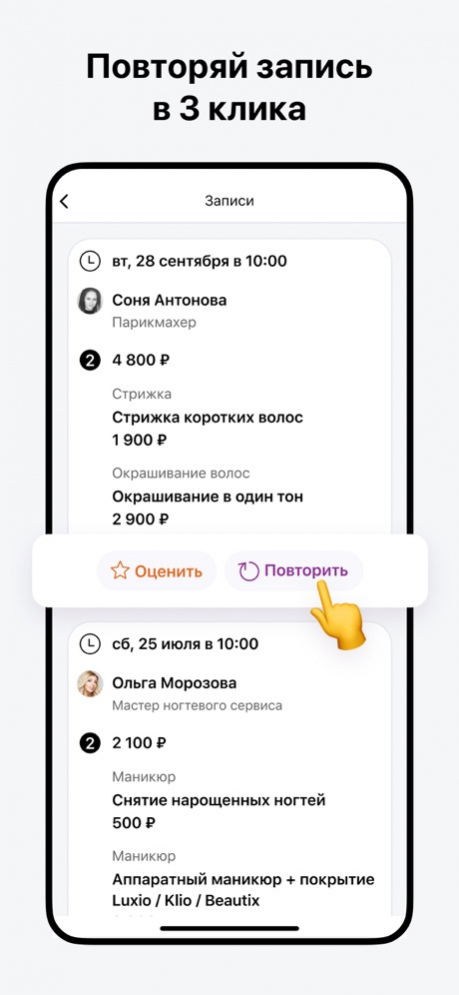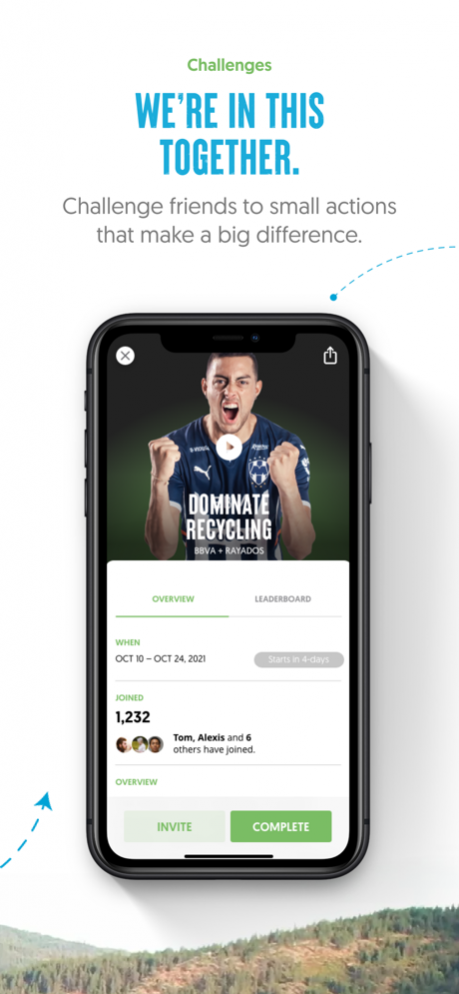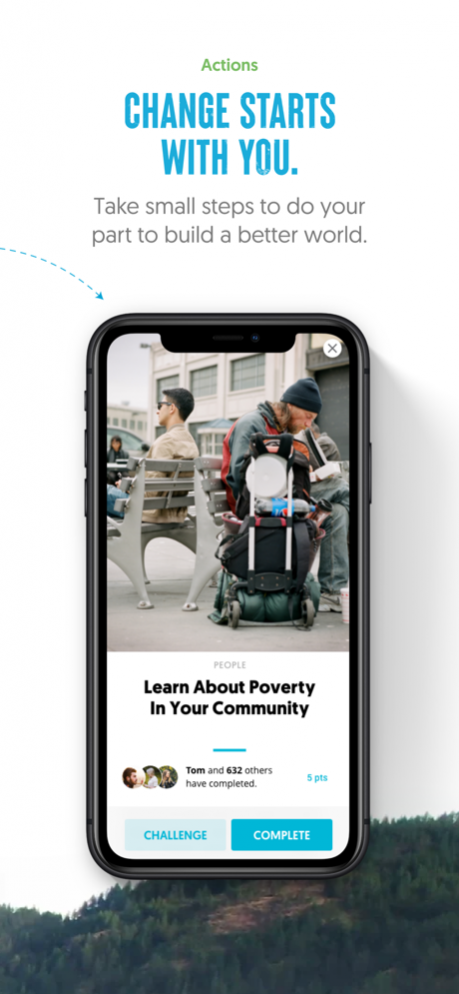PerSus 1.7.7
Continue to app
Free Version
Publisher Description
Personal efforts lead to collective success. PerSus helps you measure and connect with your personal sustainability. Join fun challenges and take the small actions that make a big difference. We believe sustainability is the balance between people, planet and prosperity in benefit of present and future generations. The time to act is now. Action is an existential matter.
PerSus is sustainability in the palm of your hands. It’s a simple, beautiful and fun way to make your life more sustainable. To understand and better your relationship with people, the planet and prosperity. To feel the joy of living a sustainable life.
We make it easy and fun for you to:
Measure and connect. Understand and improve your personal sustainability.
Rate. Acknowledge the efforts that are making sustainability a reality.
Take Action. Explore daily actions and challenges to improve your score and the world.
Have Fun. Join friends, celebrities and thousands of others that are enjoying a more sustainable lifestyle.
Move your sustainability forward.
Join the thousands making progress towards a better world. No excuses, it’s now extremely simple to make daily progress. Every action counts.
Got feedback? Contact us at https://persushelp.zendesk.com
Jul 11, 2022 Version 1.7.7
Bug fixes and performance improvements
About PerSus
PerSus is a free app for iOS published in the Chat & Instant Messaging list of apps, part of Communications.
The company that develops PerSus is Persus Corporation. The latest version released by its developer is 1.7.7.
To install PerSus on your iOS device, just click the green Continue To App button above to start the installation process. The app is listed on our website since 2022-07-11 and was downloaded 2 times. We have already checked if the download link is safe, however for your own protection we recommend that you scan the downloaded app with your antivirus. Your antivirus may detect the PerSus as malware if the download link is broken.
How to install PerSus on your iOS device:
- Click on the Continue To App button on our website. This will redirect you to the App Store.
- Once the PerSus is shown in the iTunes listing of your iOS device, you can start its download and installation. Tap on the GET button to the right of the app to start downloading it.
- If you are not logged-in the iOS appstore app, you'll be prompted for your your Apple ID and/or password.
- After PerSus is downloaded, you'll see an INSTALL button to the right. Tap on it to start the actual installation of the iOS app.
- Once installation is finished you can tap on the OPEN button to start it. Its icon will also be added to your device home screen.